요즘 코로나19 팬데믹 시대가 끝을 보이면서 다시 건강과 관련된 피트니스 앱을 통해 마이데이터 앱들이 많이 출시되고 있습니다. 그래서 HealthKit도 점차 많이 사용되고 있어서 HealthKit 프레임워크도 알아보겠다는 마음으로 포스팅 시작합니다.
프로젝트 설정
HealthKit 추가
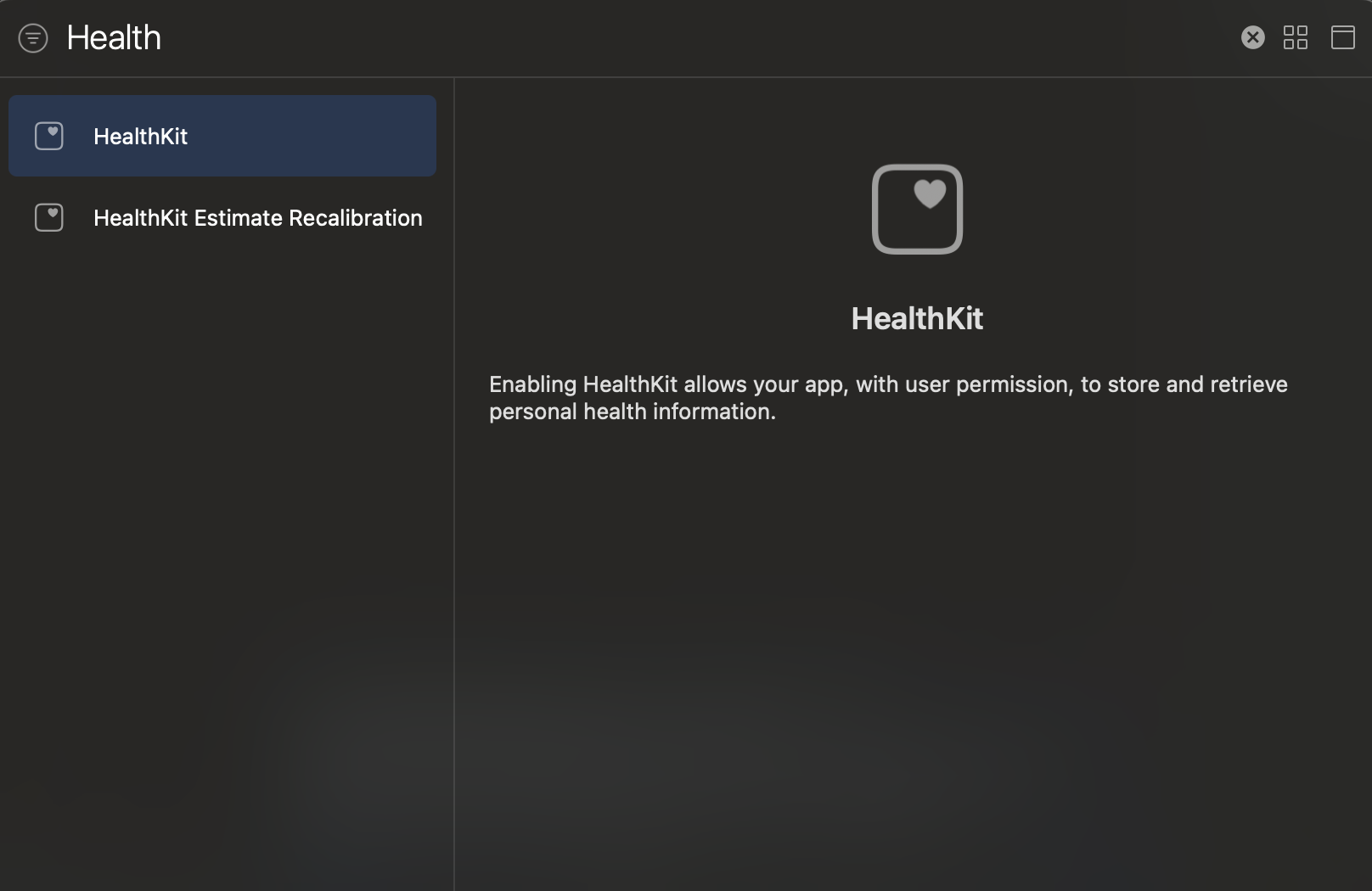
Project Targets -> Signing & Capabilities -> Plus 버튼 클릭 -> HealthKit 선택
info.plist 추가
HealthKit을 사용하려면 info.plist에 권한 문구를 추가해야 합니다.
Key : NSHealthUpdateUsageDescription
Value : 문구
(예시 : 건강 정보 업데이트 때문에 앱에 대한 권한 요청을 합니다.)
Key : NSHealthShareUsageDescription
Value : 문구
(예시 : 건강 정보 공유 때문에 앱에 대한 권한을 요청합니다.)
만약 추가하지 않으면 아래와 같은 에러가 나타납니다.
1
*** Terminating app due to uncaught exception 'NSInvalidArgumentException', reason: 'NSHealthUpdateUsageDescription must be set in the app's Info.plist in order to request write authorization for the following types: HKQuantityTypeIdentifierBodyMass'
1
*** Terminating app due to uncaught exception 'NSInvalidArgumentException', reason: 'NSHealthShareUsageDescription must be set in the app's Info.plist in order to request read authorization for the following types: HKQuantityTypeIdentifierStepCount, HKQuantityTypeIdentifierBodyMass'
이제 직접 사용해 보자!
import 우선
당연히 HealthKit을 사용하려면, import를 해야겠죠?
1
import HealthKit
건강 정보 사용 가능한지 확인
1
guard HKHealthStore.isHealthDataAvailable() else { return }
HealthKit의 기능 사용하기
1
let healthStore = HKHealthStore()
제일 먼저 HKHealthStore에 대해 알아야 합니다.
HKHealthStore는 건강 데이터를 읽거나 쓸 수 있게 도와주는 클래스이며, 사용하기 전에 권한 요청을 해야 사용 가능합니다.
그렇다면, 권한 설정을 어떻게 하는지 알아보겠습니다.
HealthKit 사용을 위한 권한 요청
1
open func requestAuthorization(toShare typesToShare: Set<HKSampleType>?, read typesToRead: Set<HKObjectType>?, completion: @escaping (Bool, Error?) -> Void)
위 코드는 HKHealthStore의 내부에 있는 권한 요청 메서드로 Set<HKSampleType>? 와 Set<HKObjectType>?를 받아서 성공 여부를 나타내는 completion과 함께 사용됩니다.
그렇다면, HKSampleType이랑 HKObjectType에 대해 알아야겠죠?
HKSampleType
HKObjectType의 서브클래스로, 건강 데이터의 일부분을 시간 기반으로 기록합니다.
1
open class HKSampleType : HKObjectType, @unchecked Sendable {}
HKObjectType
HKObjectType는 모든 건강 데이터 타입의 베이스 클래스로 최상위 개념으로 생각하시면 됩니다.
1
open class HKObjectType : NSObject, NSSecureCoding, NSCopying, @unchecked Sendable {}
HKQuantityType를 예시로 사용하기
HKQuantityType : 걸음 수, 칼로리 소모량, 혈당 수치 등 건강 및 피트니스 데이터를 관리하는 데 사용되는 타입입니다.
1
open class func quantityType(forIdentifier identifier: HKQuantityTypeIdentifier) -> HKQuantityType?
과거에는 HKObjectType의 quantityType 메서드를 사용 했었는데, deprecated이 될 예정이라 아래와 같은 코드로 타입을 지정해서 사용해야 합니다.
1
HKQuantityType(.stepCount)
권한 요청 코드
위 과정들을 모두 통해서 만든 예시입니다.
1
2
3
4
5
6
7
8
9
10
11
12
13
14
// 권한 요청
func requestPermissions(completion: @escaping (Bool) -> Void) {
guard HKHealthStore.isHealthDataAvailable() else { return }
let readTypes = Set([
HKQuantityType(.stepCount)
])
let writeTypes = Set<HKSampleType>()
healthStore.requestAuthorization(toShare: writeTypes, read: readTypes) { bool, error in
completion(bool)
}
}
전체 걸음 수를 측정해 보자!
1
2
3
4
5
6
7
8
9
10
11
12
13
14
`HKHealthStore`를 이용해서 execute를 통해 전체 걸음 수를 측정해 보겠습니다.
먼저 `HKSampleQuery`의 `init` 부분을 상세히 보겠습니다.
/**
@method initWithSampleType:predicate:limit:sortDescriptors:resultsHandler:
@abstract Returns a query that will retrieve HKSamples matching the given predicate.
@param sampleType 샘플 타입
@param predicate 조건식
@param limit 리턴되는 샘플의 최대 숫자(HKObjectQueryNoLimit 사용하면 제한 없음)
@param sortDescriptors 정렬 Descriptors
@param resultsHandler excuting 되면 반환되는 핸들러
*/
public init(sampleType: HKSampleType, predicate: NSPredicate?, limit: Int, sortDescriptors: [NSSortDescriptor]?, resultsHandler: @escaping (HKSampleQuery, [HKSample]?, Error?) -> Void)
위를 보면 샘플 타입이 존재합니다.
샘플 타입은 아까 위에서 봤던 HKQuantityType부분을 사용하면 됩니다.
조건식은 따로 지정 안하므로 nil로 지정하고, limit은 HKObjectQueryNoLimit를 추가해서 제한없이 가져오게 설정해서 HKSampleQuery를 만들겠습니다.
아래는 간단한 예시입니다.
1
2
3
4
5
6
7
8
9
10
11
12
13
14
15
16
17
18
19
20
// 걸음 수
func readStepCount(completion: @escaping (Double) -> Void) {
let stepType = HKQuantityType(.stepCount)
let query = HKSampleQuery(sampleType: stepType, predicate: nil, limit: HKObjectQueryNoLimit, sortDescriptors: nil) { _, samples, _ in
guard let samples = samples as? [HKQuantitySample] else {
completion(0)
return
}
// 전체 걸음 수
let totalSteps = samples.reduce(0.0) { $0 + $1.quantity.doubleValue(for: HKUnit.count()) }
DispatchQueue.main.async {
completion(totalSteps)
}
}
// excute를 통해 쿼리 실행
healthStore.execute(query)
}
github 예제
https://github.com/JacksonJang/HealthKitExample.git
-
Previous
[iOS] Bounds 와 Frame 의 차이점 -
Next
[iOS] App Store connect access for is required. add an account in accounts settings 에러 해결